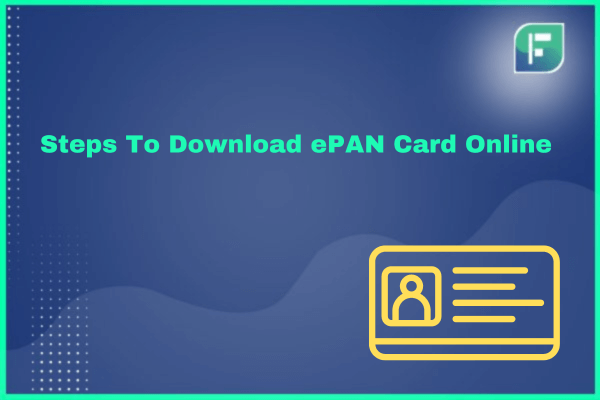Acquiring essential record-keeping documents, such as a PAN (Permanent Account Number) card, is easier in the age of technology. The entire procedure has been considerably simpler with the introduction of ePAN cards, making it possible for people to easily download their PAN cards online. This blog or writeup will make you familiar with the steps required to easily download ePAN card online.
What is an Epancard?
The e-PAN card is a digitally signed document issued electronically by the department of income tax. The e-PAN card contains essential details such as the individual’s name, date of birth, photograph, and PAN number, and it is sent to the applicant’s email address in PDF format. This digital alternative eliminates the need for a physical PAN card and facilitates quicker access to PAN details for various financial transactions and official purposes.
Key Requirements of the Epancard
Some of the key requisites of the epan card are discussed below:
-
- Individual applicants eligible.
-
- No age restriction.
-
- Identity and address proof required.
-
- Valid email address necessary.
-
- Registered mobile number needed.
-
- Aadhaar card facilitates e-KYC.
-
- Criteria subject to IT department guidelines.
How to Download an EPAN Card through UTIITSL or NSDL?
It’s hardly simpler to get important documents like your ePAN card in the digital age we reside in. By adopting this procedure, you are able to access your ePAN card online and reduce the amount of paperwork that comes with it. In order to download the e pancard follow the steps given below:
Go to the UTI or Authorized NSDL Portal
-
- Go to the NSDL or UTIITSL website.
-
- Use popular browsers like Chrome or Safari.
-
- Search “NSDL PAN services” or “UTIITSL PAN services”.
-
- NSDL website: https://www.tin-nsdl.com.
-
- UTIITSL Website: https://www.utiitsl.com/.
Find the Section Entitled “Download ePAN.”
-
- After visiting the NSDL or UTI portal homepage.
-
- Navigate to the section for ePAN services.
-
- Look for options like “Download ePAN” or “ePAN services.”
-
- Check for a navigation menu with the “Download ePAN” option.
-
- The next step is to select the ePAN download option after identifying the part on the NSDL or UTI gateway website that deals with ePAN solutions.
-
- Select the option with the name “Download ePAN” or something similar.
Provide the Necessary Information
-
- Choose the NSDL PAN download or UTI PAN download portal.
-
- Provide necessary information on the new page or form.
-
- Enter your PAN number accurately.
-
- Input your birthdate and other details as required.
-
- Click “Submit” to proceed to the next stage.
Enter OTP for Verification
After providing the necessary information on the NSDL or UTI portal to obtain your ePAN card, you must use a one-time password (OTP) to confirm your identification. A one-time password (OTP) will be delivered to the authorized electronic mail or cellphone number linked to your PAN card. once the necessary information has been submitted. Before downloading your ePAN card, you can use this OTP to authenticate yourself.
Go back to the UTI or NSDL portal and complete the information needed to UTI or NSDL PAN download. Find the field that needs to have the OTP entered. You might see an email with a confirmation on the portal when your identity has been properly validated following an effective OTP verification.
Choose the Option to Download Format
You’re going to be asked to choose the option to download the format on the NSDL or UTI portal after correctly confirming your identity through OTP to download an ePAN card online. You will probably be taken to a screen wherein you may select the format for your ePAN card download when your OTP verification is confirmed.
There may be choices for the PDF and XML formats on this website. On a variety of electronic devices, opening and viewing PDF files is simple. Your device will save the PDF file containing your ePAN card after the download is finished.
Download and Retrieve Your ePAN Card
To upload your ePAN card to your device, choose the format that you want, and then click the link to download it. According to the web browser options, the file will be uploaded to your desktop or smartphone. For future use, make sure you store the file in a safe place.
Retrieve the pan card download PDF file on your device and use PDF reader software to access it after the download is finished. To ensure correctness, take time to go over all the information that appears on your ePAN card. Check information such as your name, PAN number, signatures, and picture.
You need a hard copy of your ePAN card, you can print it out with a good printer on regular A4 paper. As a last resort, you may choose to electronically store the PDF file for quick access at any time.
Conclusion
To sum up, getting your ePAN card online is a simple, simple procedure that can help you conserve time and effort. Using all NSDL or UTI portals, you can quickly download your ePAN card in PDF format by completing the above-described processes. For a seamless purchase, don’t forget to have a receipt number and other pertinent information on hand. To protect the privacy of your data, it’s also essential to secure the pan card download PDF with a strong password. The convenience of internet platforms makes it easier than ever to obtain your PAN card.
FAQs:
1. How do I download a PAN card from NSDL?
Go to the ‘Get e-PAN Card’ section of NSDL’s website to obtain your PAN card. Provide your PAN number, an Aadhaar card (if applicable), and any other necessary information. Users can get the PAN card in the form of a PDF following a successful verification.
2. What is the process for reprinting a PAN card through NSDL?
Go to NSDL’s web page and choose the ‘NSDL PAN REPRINT Card’ option to print out your PAN card. Complete the required fields, send in the payment, and submit the form. You are going to get the printed PAN card via registered email.
4. What is an epancard and how can I obtain it?
An electronically issued PAN card that has been digitally signed and issued by the Income Tax Department of India is known as an e-PAN card. One can download the pan either through pan card download NSDL or UTIITSL.
3. How can I download the PAN card in PDF format?
On going to the NSDL or UTIITSL website, providing your information in the e-PAN obtain section, then choosing the PDF format option, you can download the PAN card in PDF format.
5. How can I retrieve the password for my PAN card PDF?
You can get your PAN card password back if you can’t remember it by getting in touch with the licensing organization, such as NSDL or UTIITSL. For your e-PAN card, they could help you retrieve or reset your password.
6. What makes StartupFino a reliable choice for PAN card-related services?
StartupFino’s intuitive user interface, speedy process, safe actions, and first-rate client service have earned it a reputation for dependability in the PAN card services market. Their efficient procedures guarantee prompt and smooth PAN card issuance and associated services.
7. Does StartupFino offer assistance with PAN card reprinting and corrections?
Yes, StartupFino provides support for PAN card repairs and reprints. They offer specialized services to assist people with recreating damaged or missing PAN cards and fixing any mistakes in already-existing PAN card information.
8. Can StartupFino help me with PAN card-related queries and problem-solving?
Yes, StartupFino offers thorough assistance for answering questions and resolving issues about PAN cards. Their customer support staff is on hand to handle any questions or concerns, offer advice on PAN card procedures, and help find effective solutions to problems.
9. How do I get in touch with StartupFino for PAN card-related assistance?
For assistance with PAN cards, contact StartupFino through their client service channels, which include online chat, phone, email, and website questions.