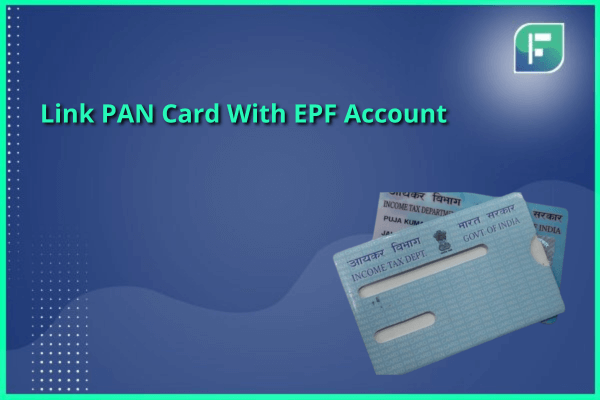Linking your PAN card with your EPF account is a crucial step for seamless financial management. This connection ensures compliance with income tax regulations, enabling efficient tracking of your EPF transactions. This guide simplifies the process, requiring an active EPF account and a valid PAN card. By navigating the EPFO member portal, entering accurate PAN details, and authenticating through a one-time password, you can successfully link your PAN with your EPF account. This not only enhances online access but also prevents errors and duplicates,
contributing to a hassle-free and transparent financial experience. Stay informed and follow the step-by-step instructions for a smooth PAN-EPF linkage.
Understanding the Significance of Linking PAN with EPF
he linkage of your Permanent Account Number (PAN card) with your Employees’ Provident Fund (EPF) account is not just a procedural requirement but a strategic move with multifaceted significance.
Income Tax Compliance:
- The primary importance lies in ensuring compliance with income tax regulations.
- Seamless tracking of EPF transactions aids in accurate income tax reporting.
Prevention of Duplicate Accounts:
- Linking PAN acts as a preventive measure against the creation of duplicate EPF accounts.
- This significantly reduces the likelihood of errors and ensures precise record-keeping.
Easy Online Access:
- Once your PAN card is linked, managing your EPF account online becomes remarkably convenient.
- Accessing account details, checking balances, and initiating transactions can be done with ease.
Prerequisites for Linking PAN with EPF
Before delving into the process, certain prerequisites must be met to ensure a smooth and successful linkage.
Active EPF Account:
- Ensure that your EPF account is active and in good standing.
- In case of multiple EPF accounts, each should be linked separately.
Valid PAN Card:
- Possess a valid PAN card with information matching the details provided during EPF registration.
Optional Aadhaar Linkage:
- While linking PAN card is mandatory, consider linking Aadhaar for added security and convenience.
Step-by-Step Guide to Link PAN with EPF
Establishing a connection between your Permanent Account Number (PAN card) and your Employees’ Provident Fund (EPF) account involves a straightforward procedure. Adhere to the following systematic guidelines to guarantee a smooth integration:
Access the EPFO Member Portal: Gain entry to the EPFO Member Portal by initiating the login process on the official platform.
Navigate to the ‘Manage’ Section: Identify and select the ‘Manage’ segment, which is dedicated to overseeing different facets of your EPF account. This section is purposefully crafted to facilitate tasks such as linking your PAN with your EPF account.
Select ‘Link PAN’ Option: Within the ‘Manage’ section, look for the option that allows you to link your PAN. It may be labeled as ‘Link PAN’ or a similar designation.
Enter PAN Details: Provide your PAN details accurately in the designated fields. Ensure that the information matches the details on your PAN card.
Verify PAN Details: Before proceeding, take a moment to double-check the PAN details you entered. Accuracy is crucial to avoid any discrepancies.
Generate and Enter OTP: An One-Time Password (OTP) will be sent to the mobile number registered with your EPF account. Enter this OTP to authenticate the linking process.
Complete the Linking Process: After successfully entering the OTP, the system will process your request. Once completed, you will receive a confirmation message indicating the successful linkage of your PAN with your EPF account.
Check for Confirmation: Log out of the portal and log back in to ensure that the PAN linking process was successful. You should see a confirmation message or updated details indicating the linkage.
Optional: Link Aadhaar (Recommended): While linking PAN is mandatory, consider linking your Aadhaar for added security and convenience. This step is optional but recommended for a more comprehensive financial profile.
Common Issues and Troubleshooting
While connecting your Permanent Account Number (PAN) with your Employees’ Provident Fund (EPF) account is generally a straightforward process, encountering common issues is a possibility. Effectively navigating the linking process involves addressing these issues and following troubleshooting steps to ensure a seamless and error-free experience. Should persistent challenges arise, seeking personalized assistance from the EPFO helpdesk is recommended. The following guide provides insights on troubleshooting and resolving these common issues:
Name Mismatch:
Issue: Your name on the PAN card does not match the name in your EPF records.
Troubleshooting: Initiate the process to update your details with the EPFO to ensure alignment between your PAN and EPF information.
Inactive UAN:
Issue: Your Universal Account Number (UAN) is inactive.
Troubleshooting: Contact your employer or the EPFO to reactivate your UAN before attempting to link your PAN.
Technical Glitches:
Issue: Encountering technical difficulties on the EPFO portal.
Troubleshooting:
- Wait for some time and try the process again. Technical glitches are often temporary.
- If the problem persists, reach out to the EPFO helpdesk for technical assistance and guidance.
Incorrect PAN Details:
Issue: Providing incorrect PAN details during the linking process.
Troubleshooting:
- Double-check the PAN details entered to ensure accuracy.
- If an error is detected, correct the details and re-enter them before proceeding.
OTP Not Received:
Issue: Not receiving the One-Time Password (OTP) on your registered mobile number.
Troubleshooting:
- Ensure that the mobile number registered with your EPF account is correct.
- Request a re-send of the OTP or check for any network issues that may be causing delays.
EPFO Portal Downtime:
Issue: The EPFO portal is temporarily down or undergoing maintenance.
Troubleshooting:
- Wait for the portal to become operational again and attempt the linking process later.
- Check the EPFO’s official communication channels for announcements on portal status.
Aadhaar Linkage Issues (if applicable):
Issue: Facing challenges in linking Aadhaar along with PAN.
Troubleshooting:
- Ensure that your Aadhaar details are correctly updated in the EPFO records.
- If issues persist, attempt linking Aadhaar separately or seek guidance from the EPFO.
Multiple EPF Accounts:
Issue: Managing multiple EPF accounts and linking PAN with each.
Troubleshooting:
- Link PAN with each EPF account separately to avoid confusion.
- If you face difficulties, contact the EPFO helpline for guidance on managing multiple accounts.
Conclusion
In conclusion, linking your PAN with your EPF account is a fundamental step towards financial compliance and streamlined management. This process enhances transparency, facilitates accurate income tax reporting, and prevents discrepancies in EPF records. By following the step-by-step guide and addressing common issues through troubleshooting, individuals can ensure a seamless integration of their PAN with their EPF account. This linkage not only fulfills regulatory requirements but also empowers users with convenient online access to their EPF details. Embracing this connection contributes to a robust financial ecosystem, offering individuals the peace of mind that comes with a well-maintained and compliant EPF account. Stay informed, follow the guidelines, and enjoy the benefits of a hassle-free financial journey.