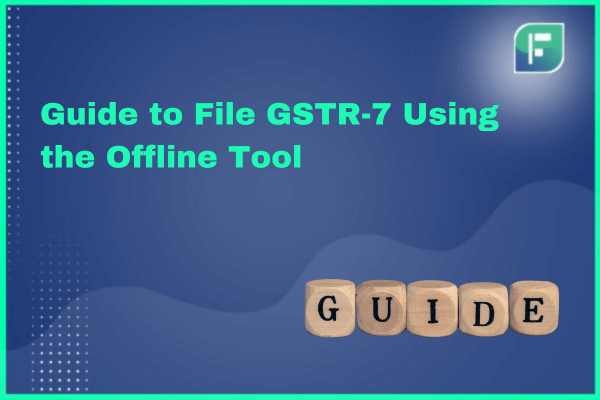In the complex landscape of Goods and Services Tax (GST) compliance, filing GSTR-7 is an important duty for organizations involved in Tax Deducted at Source (TDS) under GST rules. This guide aims to make the process clearer. It provides a step-by-step explanation to file GSTR-7 using the offline tool from the Goods and Services Tax Network (GSTN). Made for those who deduct TDS and GST experts, the guide walks through important things needed before starting, how to download forms, and carefully filling in details. By following this guide, businesses can easily navigate difficulties. This will help make sure returns are accurate and on time. It will also strengthen their work to obey GST rules.
Key Components of GSTR-7
Before you file GSTR-7, it is an important form for businesses that collect tax at the source under GST. It is important to understand the key parts to make sure companies file GSTR-7 correctly and follow the rules. Here are the most important things about GSTR-7:
TDS Deducted:
- To file GSTR-7 shows details of money taken from others as tax (TDS) by the taxpayer during a certain time period for tax.
- This part explains the amounts taken off by the person paying taxes when giving money to providers, making certain to follow TDS rules.
TDS Liability Payable:
- GSTR-7 gives a full picture of the Tax Deducted at Source (TDS) that must be paid by those who take taxes out of payments, based on the taxes they took.
- Businesses must look at how much tax they must pay and send to the government on time. This is called TDS liability. If a business does not pay the right amount of tax on time, they could face penalties.
- So businesses need to figure out their TDS liability to meet their financial duties and avoid any punishment for not following the rules.</
TDS Refund:
- The process to file GSTR-7 tells about tax refunds taken from others’ pay. It says when a company can get money back that it took from employees’ salaries as tax.
- It is very important for companies to understand how refunds work. This is because refunds affect how much money is coming in and going out, and how well companies can plan their finances.
GSTIN of the Deductee:
- To file GSTR-7 requires the Goods and Services Tax Identification Number (GSTIN) of the deductee for whom TDS is deducted.
- It is important to correctly report the GSTIN. This makes sure that the TDS information is accurately linked to the right taxpayer.
Invoice Details:
- GSTR-7 requires companies to provide specific invoice details for each transaction where tax was deducted at source (TDS).
Tax Amounts:
- The GSTR-7 form needs the taxes paid divided into parts: Integrated Goods and Services Tax (IGST), Central Goods and Services Tax (CGST), and State Goods and Services Tax (SGST). These taxes correspond to transactions where tax was deducted at source (TDS).
Validation and Error Handling:
- GSTR-7 includes a validation step to identify and rectify errors before submission.
- It is important to understand how things are checked for mistakes. This helps fix problems quickly and makes submitting forms go smoothly.
Importance for Entities
When it’s time to file GSTR-7 it’s a big deal for groups who have to snag that Tax Deducted at Source (TDS) under the GST rules. Let’s slice down some reasons why GSTR-7 is something to watch for these groups:
Playing by GST Rules:
- Must Do: For those tasked with TDS deducing, GSTR-7 isn’t a maybe, it’s a must, keeping them in line with GST rules.
- No Joking Around: Not doing this could lead to fines and legal trouble. So, how to file GSTR-7? It’s critical to keep on the straight and narrow.
Financial Transaction Clarity:
- TDS Detailing: The process to file GSTR-7 holds TDS deductions info. This ensures clear financial dealings.
- Record and Verify: This document is key. Authorities use it to check the validity and precision of TDS dealings.
Working Well with GSTN:
- Data Flow: When you file GSTR-7 means unhindered data exchange with the GSTN.
- Live Updates: Firms can refresh their TDS data. This way, GSTN can get real-time as well as correct data.
Filing GSTR-7: Step-by-Step Guide
Filing the Goods and Services Tax Return-7 (GSTR-7) is crucial for businesses deducting Tax at the Source (TDS) under the GST system. This guide takes you through the GSTR-7 filling process step-by-step to help ensure it goes smoothly and correctly:
1. Download the GSTR-7 Offline Tool:
- If you need to file GSTR-7 your monthly GST return, accessing the official GST portal allows download the GSTR-7 Offline Utility. This utility can help simplify filing your return from the convenience of your
- Extract the downloaded folder and open the GSTR7_offline_utility Excel file.
2. Fill Basic Details and Suppliers Master:
- On the Home page, enter your Goods and Services Tax Identification Number (GSTIN), the relevant financial year, as well as the tax period for which you need to file returns. This basic information will
- Optionally, populate the “Suppliers Master” tab for streamlined data entry.
3. Fill TDS Details (3 TDS tab):
- When entering a deductee’s details, be sure to include their GSTIN or Goods and Services Tax Identification Number in column B. Then list the total amount that was paid to that deductee in column C. Finally, provide the applicable tax
- Use the “validate sheet” button for error checking.
4. Amendment Details (4 Amend tab – Optional):
- If making changes to returns that were previously filed, include the specific details for the month, GST Identification Numbers, and tax amounts being altered. Validate the spreadsheet to guarantee that all entries were input correctly without errors.
5. Generate JSON File:
- Let’s briefly go through the remaining steps to generate a summary file. Go back to the ‘Home’ tab and click the button labeled ‘Get Summary.’ Take a look at the summarization that was produced and then click ‘Generate JSON File to Upload’ to create a file with the summary data. Save this file wherever you prefer on your device so you have it for later use.
6. Upload JSON File on GST Portal:
- When accessing the GST portal, begin by signing in and navigating to the Services section. From there, select Returns and then open the Returns Dashboard.
- You’ll need to choose the relevant financial year and return filing period for the returns you wish to view.
- After selecting the time frame, click the search button to load the applicable returns.
- Then, locate the Prepare Offline option and upload the saved JSON file containing your return details. This will allow you to submit your filing without being continuously connected to the internet.
7. Preview and Submission:
After successfully uploading your details, you can click “Preview Draft GSTR-7” to review the information you have provided. This allows you to check everything is correct before officially filing your return. Once satisfied, click “Proceed to File” and then choose whether you wish to file using your digital signature certificate (DSC) or electronic verification code (EVC). Reviewing the draft first is a must.
Conclusion
Figuring out how to file GSTR-7 is needed for companies going through GST rules. Yes, it’s tricky, but staying on top of things with a guide helps. Being on time and correct means you’re following GST laws, and your finances are clear. As tech changes, we must use the new tools and know the latest rules. In the end, good GSTR-7 filing makes GST smoother. It reduces mistakes, keeps you out of trouble, and makes companies look good in the tax world. By understanding this, businesses can handle tricky stuff with sureness and accuracy.